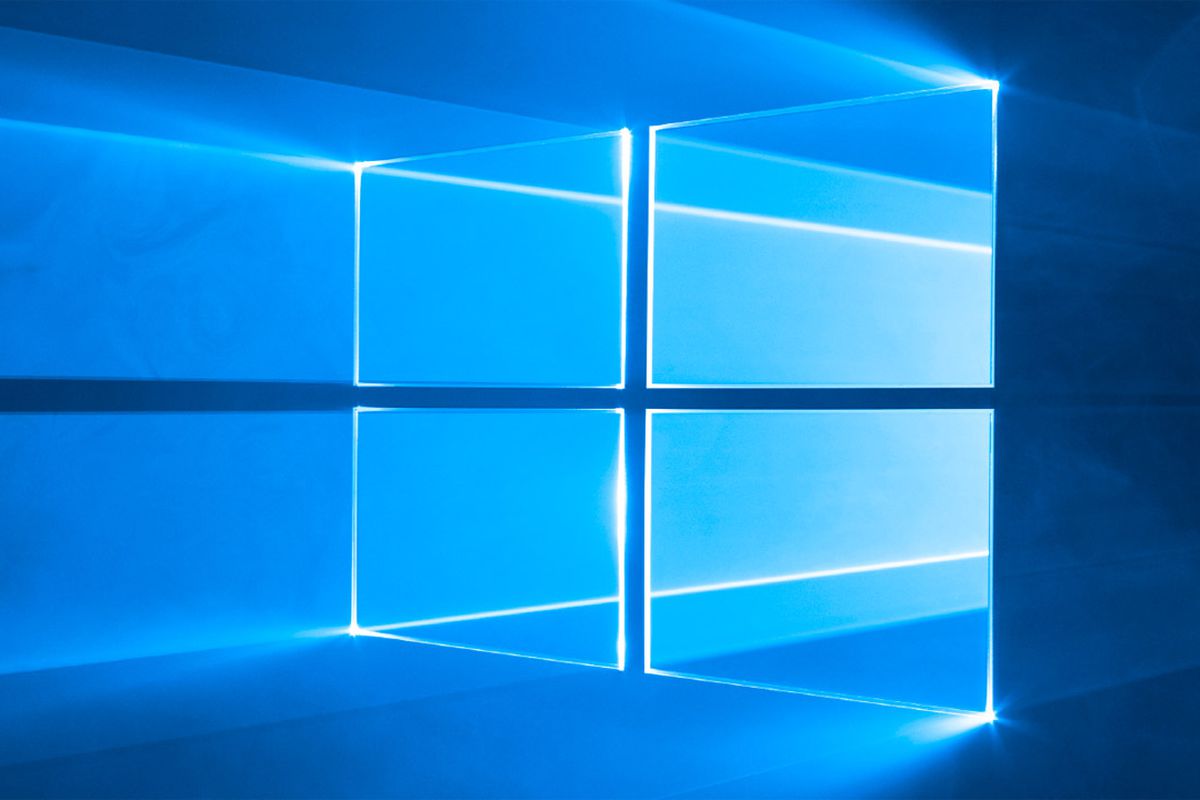1. Download MSI installer of IonCube Loader from HERE or HERE and save it on the server.
2. Run the Setup and Click Next on first screen.
3. Select “Install to this computer”
4. Select the installation directory as %plesk_dir%\Additional\PleskPHP5\extras to avoid permissions problems as Plesk sets deny permissions to psacln and psaserv on “Program Files”.
(where %plesk_dir% is the Plesk installation directory)
5. Click Next and the installation will show the information you have select.
6. Click on install and it will start installing IonCube Loader on your server.
7. Click Finish to finish the IonCube Loader installation.
8. Check if the IonCube libraries are saved on the Plesk PHP path.
9. Now open php.ini for both PHP 4.x and PHP 5.x located to insert the path to IonCube Loader’s Library.
Code:
C:\WINDOWS\php.ini --- for 4.x %plesk_dir%\Additional\PleskPHP5\php.ini -- for 5.x
10. Insert following link at the end of the respective php.ini files:
For PHP 7.x
Code:
[ZEND] zend_extension_ts = %plesk_dir%\Additional\Php\extensions\ioncube\ioncube_loader_win_7.x.dll
11. Please make sure that you select the correct versions of PHP in the file name.
make sure that you replace %plesk_dir%\ with the path on the server.
12. Restarted IIS: