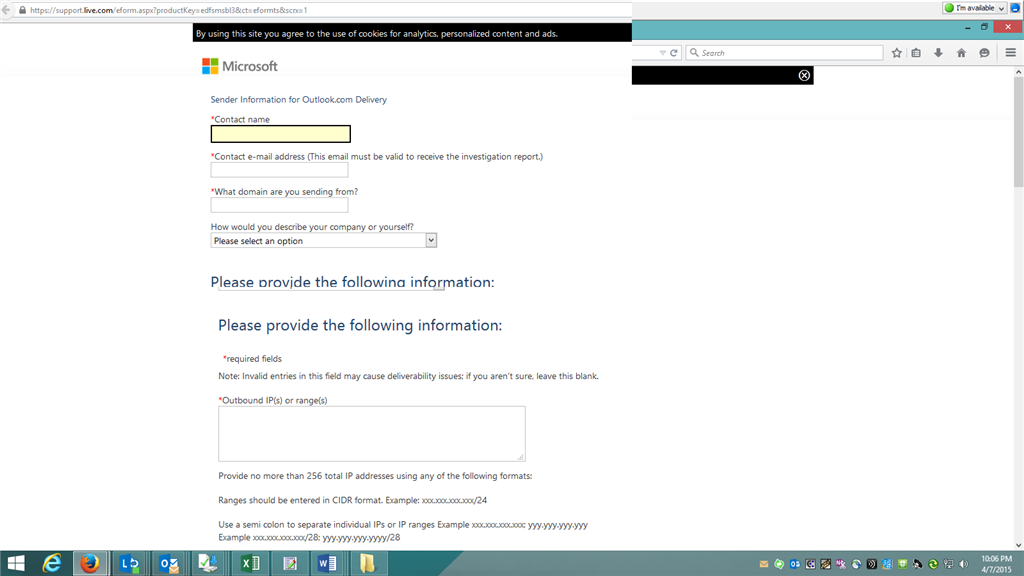Note: Before you try to request removal, be sure to analyze your server to find out why you were listed in the first place. You have to fix the issue or they will just list your server again.
Do not try to get removed from the blacklist if you have not found the source of the problem.
You can use below form to submit IP delist request to Hotmail:
https://support.microsoft.com/en-us/supportrequestform/8ad563e3-288e-2a61-8122-3ba03d6b8d75
List of Hotmail/Outlook SMTP bounce codes:
421 RP-001 The mail server IP connecting to Outlook.com server has exceeded the rate limit allowed. Reason for rate limitation is related to IP/domain reputation. If you are not an email/network admin please contact your Email/Internet Service Provider for help.
421 RP-002 The mail server IP connecting to Outlook.com server has exceeded the rate limit allowed on this connection. Reason for rate limitation is related to IP/domain reputation. If you are not an email/network admin please contact your Email/Internet Service Provider for help.
421 RP-003 The mail server IP connecting to Outlook.com server has exceeded the connection limit allowed. Reason for limitation is related to IP/domain reputation. If you are not an email/network admin please contact your Email/Internet Service Provider for help.
550 SC-001 Mail rejected by Outlook.com for policy reasons. Reasons for rejection may be related to content with spam-like characteristics or IP/domain reputation. If you are not an email/network admin please contact your Email/Internet Service Provider for help.
550 SC-002 Mail rejected by Outlook.com for policy reasons. The mail server IP connecting to Outlook.com has exhibited namespace mining behavior. If you are not an email/network admin please contact your Email/Internet Service Provider for help.
550 SC-003 Mail rejected by Outlook.com for policy reasons. Your IP address appears to be an open proxy/relay. If you are not an email/network admin please contact your Email/Internet Service Provider for help.
550 SC-004 Mail rejected by Outlook.com for policy reasons. A block has been placed against your IP address because we have received complaints concerning mail coming from that IP address. We recommend enrolling in our Junk Email Reporting Program (JMRP), a free program intended to help senders remove unwanted recipients from their email list. If you are not an email/network admin please contact your Email/Internet Service Provider for help.
550 DY-001 Mail rejected by Outlook.com for policy reasons. We generally do not accept email from dynamic IP’s as they are not typically used to deliver unauthenticated SMTP email to an Internet mail server. If you are not an email/network admin please contact your Email/Internet Service Provider for help. http://www.spamhaus.org maintains lists of dynamic and residential IP addresses.
550 DY-002 Mail rejected by Outlook.com for policy reasons. The likely cause is a compromised or virus infected server/personal computer. If you are not an email/network admin please contact your Email/Internet Service Provider for help.
550 OU-001 Mail rejected by Outlook.com for policy reasons. If you are not an email/network admin please contact your Email/Internet Service Provider for help. For more information about this block and to request removal please go to: http://www.spamhaus.org.
550 OU-002 Mail rejected by Outlook.com for policy reasons. Reasons for rejection may be related to content with spam-like characteristics or IP/domain reputation. If you are not an email/network admin please contact your Email/Internet Service Provider for help.