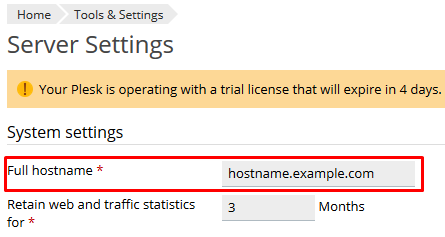In Plesk interface
- Login to Plesk
- Go to Tools & Settings > Server Settings > Full hostname:
Via Command Line Interface:
- Connect to the server using SSH as root
- To view hostname execute the command:
hostname To change server hostname execute the following command with preferred hostname value instead of host.example.com:
plesk bin server_pref –update -hostname host.example.com Restart sw-cp-server and sw-engine services:
service sw-cp-server restart
# service sw-engine restart If the hostname was not changed, use the native SystemD utility(CentOS7/Debian8+/Ubuntu16):
hostnamectl set-hostname host.example.com