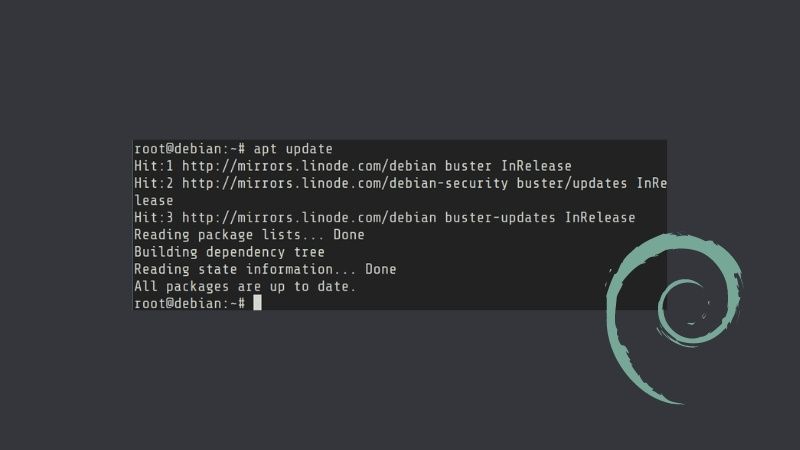To install missing dependencies with the apt package manager on a Debian-based Linux distribution, follow these steps:
- Open a terminal window.
- Update the package manager’s list of available packages by running the following command:
Copy codesudo apt update
- Install the missing dependencies by running the following command:
Copy codesudo apt install package1 package2 package3
Replace package1, package2, and package3 with the names of the packages that you want to install. You can specify multiple package names separated by a space.
- Enter your password when prompted. The dependencies will be installed.
Note that you may need to install additional dependencies if the packages you are installing have additional dependencies themselves. In this case, the package manager will automatically install any additional dependencies that are required.
If you are unsure of the names of the packages that you need to install, you can try using the apt-cache command to search for packages that contain the missing files or libraries. For example, to search for packages that contain the file libc.so.6, you can run the following command:
Copy codeapt-cache search libc.so.6
This will display a list of packages that contain the specified file. You can then install the appropriate package using the apt install command.